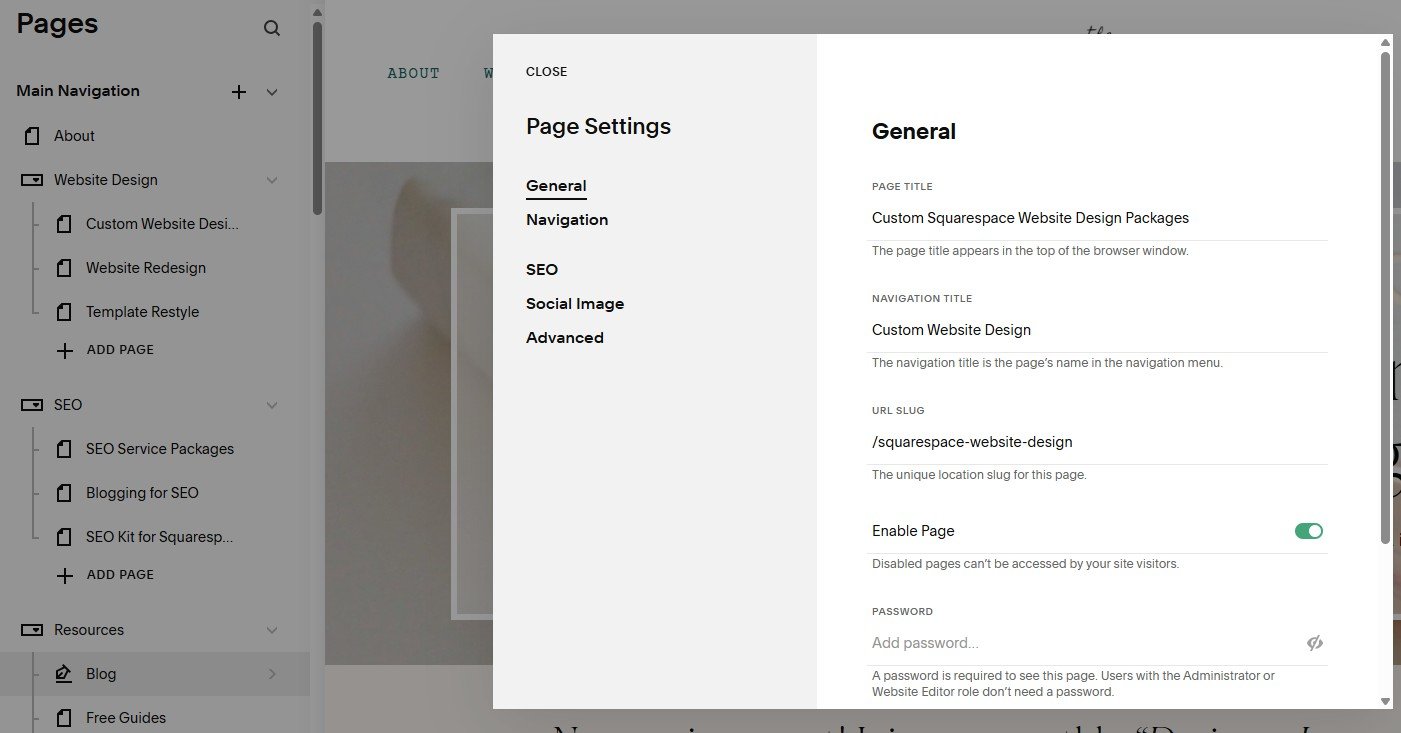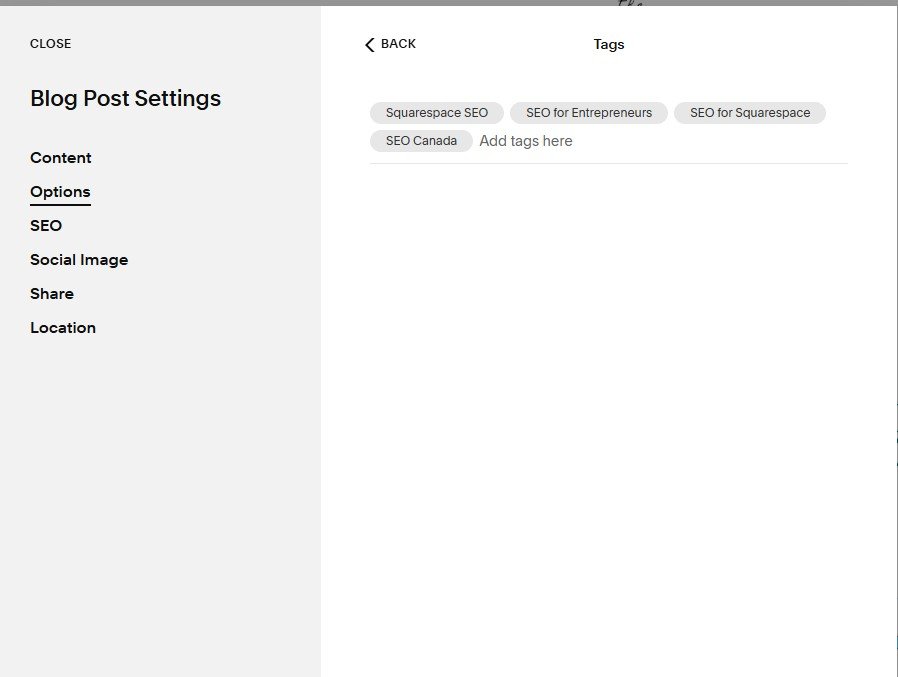5 Places to Use Keywords for SEO on Your Squarespace Website
Hey friend, welcome back to the blog! Today, we’re diving into something super important for your Squarespace site’s SEO—yep, you guessed it, keywords! 🔑
Now, I’m sure you’ve heard that keywords are a big deal if you want your site to show up in Google search results, especially on that sweet first page. And let’s be real, who doesn’t want more traffic and clicks, right?
But let’s break it down—what does that actually mean? Where should you be putting your keywords on your Squarespace site to get the best SEO boost? 🤔
Don’t worry, I’ve got you covered! Today, I’m walking you through 5 key spots to add keywords on your Squarespace site to help your SEO game. And I’m talking about everything—behind the scenes AND the stuff your visitors actually see.
I’m here to help you crush this SEO thing because I care about your success! I’m sharing all my best tips with you—pulling back the curtain and making sure you get it right!
This is the kind of stuff I usually only share with my one-on-one SEO clients, but I’m giving you all this goodness for FREE. Yup, all yours! 🙌 Let’s jump in!
What are keywords?
Keywords are basically the words or phrases people type into Google (or any search engine) when they’re trying to find something specific. They’re super important for your website too. You’ll find them in all kinds of places—like headers, body text, and even in image file names.
You can also add keywords to the backend of your Squarespace site. Google “crawls” through this stuff when it indexes your site, so it’s super important if you want to show up in search results.
The main goal with keywords is to match what people are searching for (their intent) with the content on your page. If you nail this, your site has a much better shot at ranking higher on Google when someone searches for those terms.
Using keywords the right way helps your site pop up in relevant searches, which means more traffic and better SEO.
Also, a little FYI: people tend to use the terms keywords, key phrases, and search queries interchangeably, so don’t get confused if you see those thrown around.
5 Places to use Keywords for SEO on your Squarespace Website
#1 | SEO Descriptions & Titles
Alright, let’s dive into the first spot where you can start working your keyword magic for SEO on your Squarespace site: the SEO description fields! You can find these in your backend settings, and they’re super important for telling Google what your site is all about.
Here’s how to set up your SEO Site Description and SEO Title Format:
• Log into your site’s backend
• Click on Settings
• Select Marketing
• Go to SEO Appearance
• Complete both the SEO Site Description and SEO Title Format fields
The SEO Site Description is your chance to tell Google what your whole website is about. Think of it as an elevator pitch for your business! This is where you can talk about your brand, the products or services you offer, your location (if local SEO is key for you), your ideal clients, and any important features you want to highlight.
Using keywords here helps Google connect the dots between your offerings and what people are searching for online, which boosts your chances of ranking higher in search results. Keep in mind that Google’s bot is going to read whatever you put here when it crawls your site, so this is super important!
Here’s a screenshot below from my own site to give you a visual:
Now, while you’re working on your SEO Site Description, don’t forget to revisit your keyword brainstorming session. (Related: Squarespace SEO Kit - A complete SEO strategy guide to define your keywords and your SEO plan!). Pull those key terms you want to rank for and work them into your description to help Google understand what your site is all about.
Next up, we’re going to talk about the SEO Title Format. You’ll usually see %s in this field, which is pulled directly from your site title. But here’s the pro tip: you can spice it up by adding a keyword chain next to %s! This is especially useful if you’re focusing on local SEO, but you can adjust it however you like.
One last thing: make sure you fill out the SEO title on all three tabs: Home, Pages, and Items—this keeps everything consistent and optimized!
#2 | Keywords in Page Titles & Blog Post Titles
Next up, let’s talk about using keywords in the title field for your web pages, blog posts, and product pages on your Squarespace site. This is another key spot to make sure you’re helping Google understand what your content is all about.
Here’s an example from my own site to give you a visual:
In this example, I’ve added "Custom Squarespace Website Design Packages" in the Page Title field. It’s a great choice because it’s keyword-rich, which is awesome for SEO.
Typically, your page title and navigation title will either match or be really close, depending on how you’ve structured your site and how you want to present things to your visitors.
When you’re filling out the page title, think of it as a way to clearly tell Google what that page is all about—especially if it’s about a product or service. These pages have the potential to drive a ton of traffic, so you want to make sure you’re optimizing them as much as possible for SEO. More traffic = more eyes on your business, and that’s what we want!
But hey, don’t go overboard with it—keep it clear, but don’t make it feel forced or unnatural. You want it to read well, too. 🙂
A little tip for your About page: a simple title like “About” or “About Us” works perfectly! And for blog posts, definitely include keywords, but keep it sounding natural! For example, check this blog post title:
"10 Quick Steps on How to Improve SEO on Squarespace”
It’s clear, catchy, and it gives Google a heads-up that you’ll be breaking down the details in the post. Simple, but super effective!
#3 Keywords in long form page content
Alright, let’s talk about the magic of page content—whether it’s a web page, product page, or blog post, long-form content is where you’ll see the best SEO results. 📈
Here’s the thing: long-form content gives you tons of opportunities to add keywords naturally. So, if you’re able to go into detail and really dive into each page, go for it! The more information you provide, the more keywords you can include, which is like giving your SEO a little boost to help you climb those search rankings. 🙌
Remember, when Google crawls your site, it’s checking to see if your content is thorough, relevant, and valuable enough to land at the top of search results. You want to make sure your content stands out and holds its own against others targeting similar keywords.
Ask yourself: Does my page meet the search intent behind the keywords users are typing in? How does it compare to the top-ranking pages?
I’d suggest doing a quick Google search to see how your content stacks up. What are those top-ranking pages offering? And how can you make your content even better, using long-form, keyword-rich content?
A little heads-up: long-form content is super important for your service and product pages since those are your revenue drivers. But don’t forget about your blog posts! They can be powerful too—especially if they’re driving traffic back to your products or services.
For your product or service pages, think about giving as much detail as possible. What info would someone need to make a purchase or reach out to you? Providing all those helpful details doesn’t just improve the experience for your visitors, it also helps Google understand that your content is valuable and comprehensive.
#4 Keywords and Images
Alright, let’s talk about images—they can seriously level up your SEO on your Squarespace site, but only if you’re using them right! 😅 If you’re just slapping images up without taking a few simple steps to optimize them, they’re kind of missing the mark.
When it comes to images and SEO, here are a few things to keep in mind:
• Make sure the image is properly formatted
• The image file size should be appropriate
• Name the image for SEO (yes, the actual file name!)
Here’s a quick example from my own site to show you how to name an image using a simple image block:
When Google crawls and indexes the page, it’ll have a much clearer idea of what the image is about. That means it’ll be WAY more valuable for SEO. 📸
#5 Keywords and Tags for Blogs & Galleries
Okay, let’s chat about tags and categories—they’re not just for blog posts, they can actually be super useful for galleries and other collections too! So, do tags and categories actually make a difference for your Squarespace SEO? Yep, they totally do!
When you’re creating a blog post, always remember to fill out the Tags and Categories sections with relevant keywords. This helps Google understand exactly what your post is all about. 🙌 Here’s a quick tip: head over to your blog post, click the three dots to open the settings, then hit the Options tab, and you’ll see the sections for tags and categories:
For categories, I recommend sticking to one or two broad categories per post. It helps keep things organized and also allows you to include some of those relevant keywords.
But when it comes to tags—go wild! 🤩 You can add lots of tags to really give Google a clear picture of what your post covers, from the main ideas to specific topics. Just like in the screenshot, don’t hold back on the number of tags you use! The more tags you add, the more keywords you get to work with. More keywords = better SEO! 🌟
Wrapping Up
And there you have it—five super easy places to drop keywords across your Squarespace site for a serious SEO glow-up! ✨ Take a minute to look at your website and see how many of these you can check off.
If you’re not fully using keywords yet, don’t fret! It’s so much better to start now than let it slip by.
Just take a quick peek through your pages, blog posts, product listings—you know, all the things—and think about how you can work in more keywords without it feeling forced. Not only will it help Google get what your content is all about, but it could also help you climb those search rankings and get noticed more!
Keywords are, like, the secret sauce to SEO success, and once you nail how to use them, you’ll see all kinds of amazing benefits. I’m super excited to see you take your site’s SEO to the next level! 🙌 And, trust me, there’s so much more where that came from, so be sure to come back for more tips and tricks!
You may also be interested in: